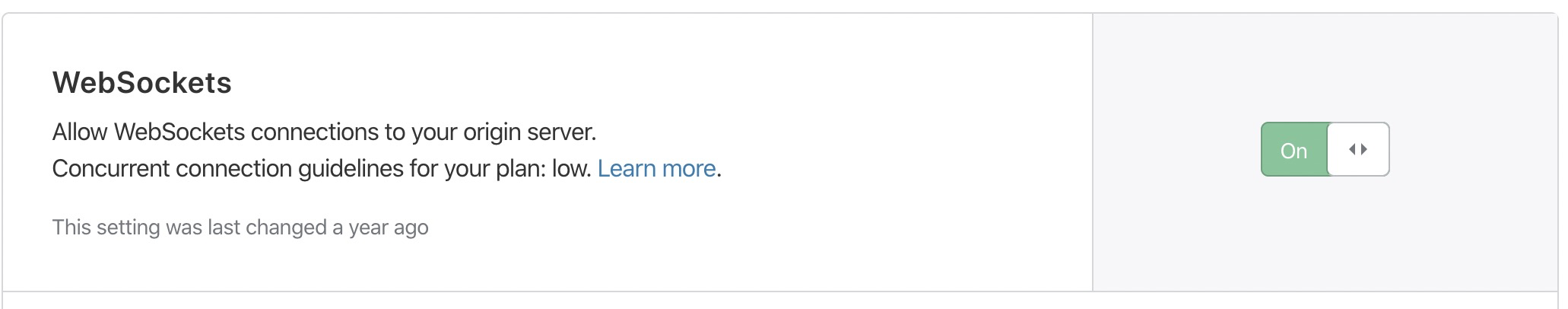V2Ray(ubutnu:websocket+ssl+cdn)
0x01 设置时区
v2ray 对时间要求比较严格,服务器时间与本地时间相差在90s内
1 | dpkg-reconfigure tzdata # 选择时区 |
0x02 安装
1 | bash <(curl -L https://raw.githubusercontent.com/v2fly/fhs-install-v2ray/master/install-release.sh) |
此脚本会自动安装以下文件:
/usr/bin/v2ray/v2ray:V2Ray 程序;/usr/bin/v2ray/v2ctl:V2Ray 工具;/etc/v2ray/config.json:配置文件;/usr/bin/v2ray/geoip.dat:IP 数据文件/usr/bin/v2ray/geosite.dat:域名数据文件
此脚本会配置自动运行脚本。自动运行脚本会在系统重启之后,自动运行 V2Ray。目前自动运行脚本只支持带有 Systemd 的系统,以及 Debian / Ubuntu 全系列。
运行脚本位于系统的以下位置:
/etc/systemd/system/v2ray.service: Systemd/etc/init.d/v2ray: SysV
脚本运行完成后,你需要:
- 编辑 /etc/v2ray/config.json 文件来配置你需要的代理方式;
- 运行 service v2ray start 来启动 V2Ray 进程;
- 之后可以使用 service v2ray start|stop|status|reload|restart|force-reload 控制 V2Ray 的运行。
问题:
main: failed to load config: > v2ray.com/core/main/confloader/external: config file not readable > open : no such file or directory
此问题是/etc/v2ray/config.json配置文件缺失,将/usr/bin/v2ray/config.json中的文件拷贝至/etc/v2ray/。而事实上仅仅拷贝只是默认配置,需要根据自己的服务来配置。
0x03 配置(WebSocket+TLS+Web)
服务器 V2Ray 配置(/etc/v2ray/config.json)
1 | { |
Nginx 配置
1 | server { |
客户端配置
1 | { |
以上可实现websoket + ssl 实现代理
0x04 与网站流量混淆配置(WebSocket+TLS+Web)
将代理流量与网站流量进行混淆,防干扰能力更好。
将链接混入网站中
1 | server { |
其中主要步骤是:
1 | rewrite '/site/path' /path last; # /site/path 网站中的某个地址 /path v2ray地址 |
制造一个与网站相似的链接,重写到真实地址上。
v2ry的服务器配置不变,客户端配置只需要将/path改为/site/path ,即你的混淆的网站地址。这时,你的代理请求会”变为网站中的一个websocket”。
0x05 与网站流量混淆配置(WebSocket+TLS+Web+CDN)
核心:通过cloudflare来分发websocket流量,从而隐藏自己真实IP
在 (cloudflare.com) 注册,并添加自己的网址
在DNS记录中添加A记录,指向服务器

在Network中打开,websockets代理