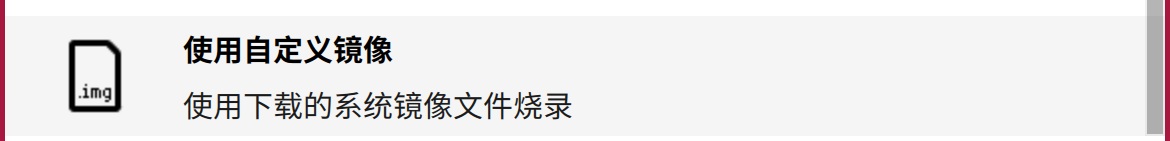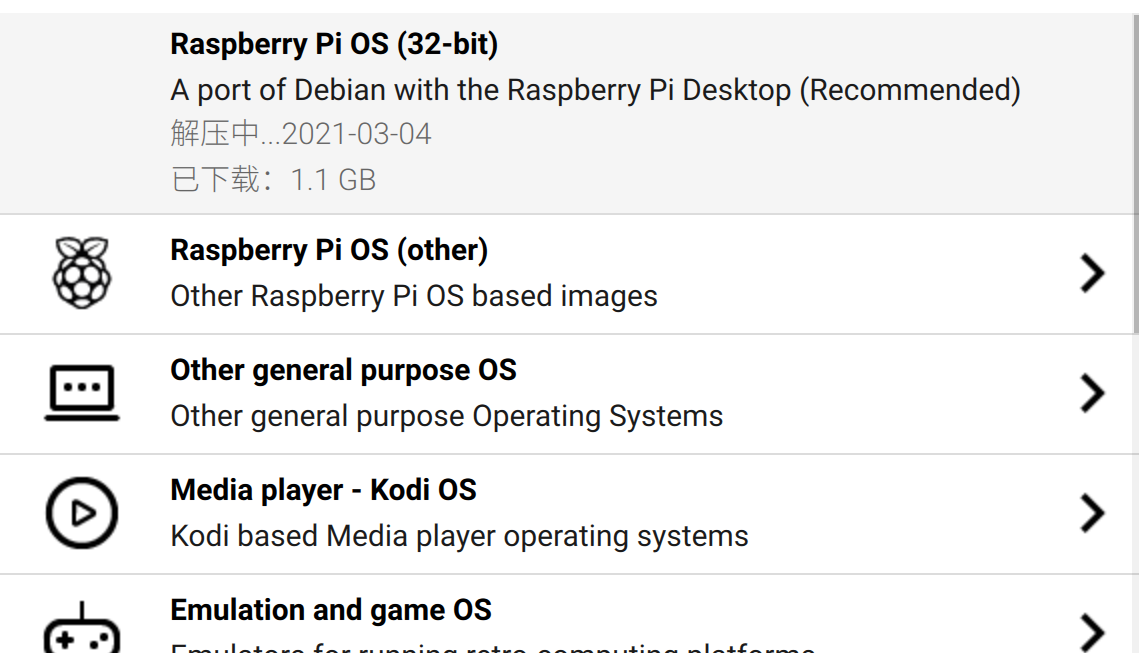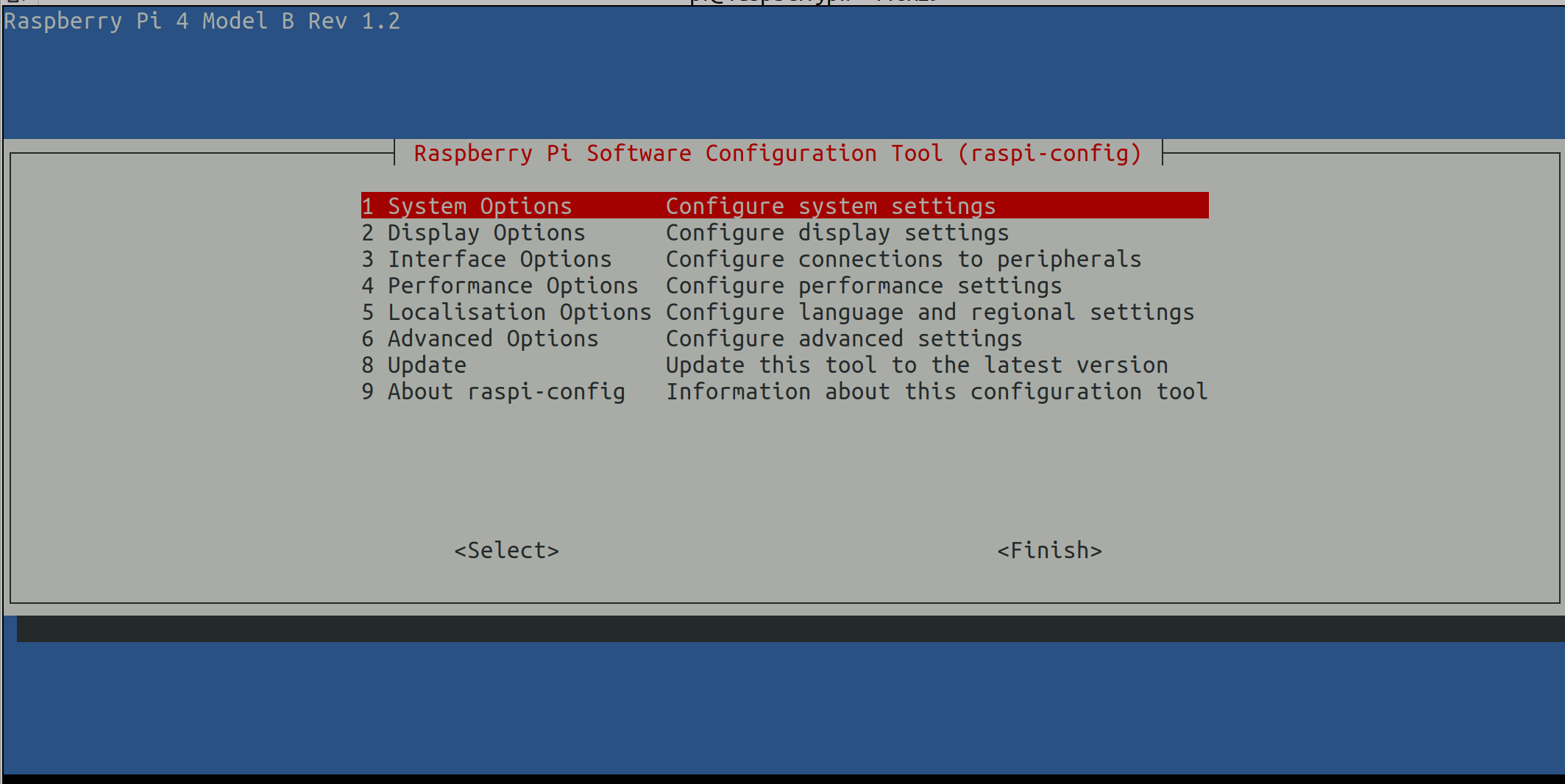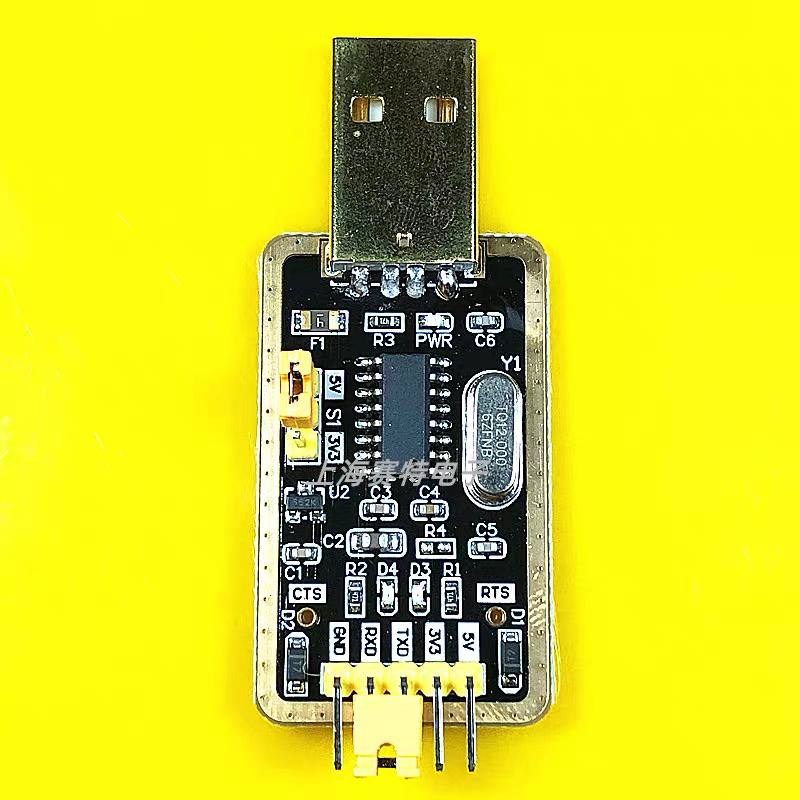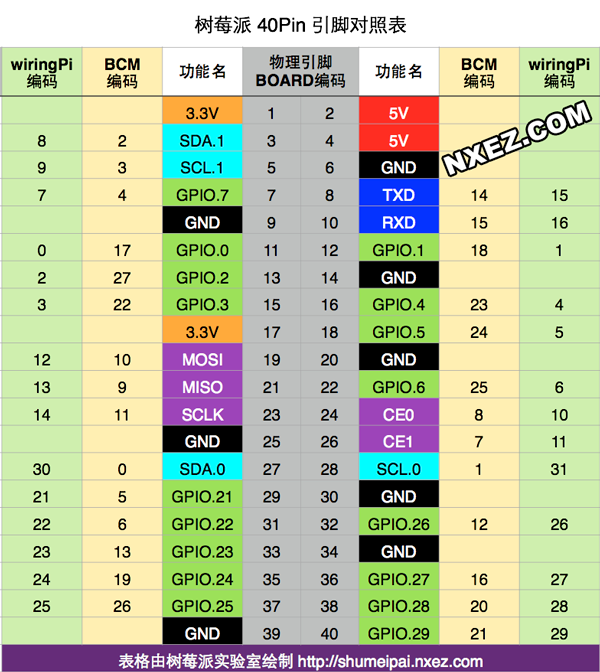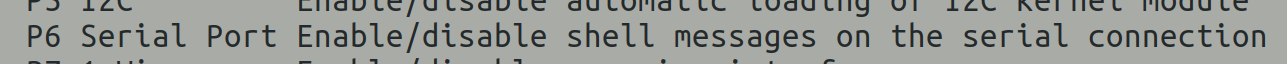1
2
3
4
5
6
7
8
9
10
11
12
13
14
15
16
17
18
19
20
21
22
23
24
25
26
27
28
29
30
31
32
33
34
35
36
37
38
39
40
41
42
43
44
45
46
47
48
49
50
51
52
53
54
55
56
57
58
59
60
61
62
63
64
65
66
67
68
69
70
71
72
73
74
75
76
77
78
79
80
81
82
83
84
85
86
87
88
89
90
91
92
93
94
95
96
97
98
99
100
101
102
103
104
105
106
107
108
109
110
111
112
113
114
115
116
117
118
119
120
121
122
123
124
125
126
127
128
129
130
131
132
133
134
135
136
137
138
139
140
141
142
143
144
145
146
147
148
149
150
151
152
153
154
155
156
157
158
159
160
161
162
163
164
165
166
167
168
169
170
171
172
173
174
175
176
177
178
179
180
181
182
183
184
185
186
187
188
189
190
191
192
193
194
195
196
197
198
199
200
201
202
203
204
205
206
207
208
209
210
211
212
213
214
215
216
217
218
219
220
221
222
223
224
225
226
227
228
229
230
231
232
233
234
235
236
237
238
239
240
241
242
243
244
245
246
247
248
249
250
251
252
253
254
255
256
257
258
259
260
261
| sudo minicom -D /dev/ttyUSB0
Welcome to minicom 2.7.1
OPTIONS: I18n
Compiled on Dec 23 2019, 02:06:26.
Port /dev/ttyUSB0, 20:27:33
Press CTRL-A Z for help on special keys
[ 0.000000] Booting Linux on physical CPU 0x0
[ 0.000000] Linux version 5.10.11-v7l+ (dom@buildbot) (arm-linux-gnueabihf-gcc-8 (Ubuntu/Linaro 8.4.0-3ubuntu1) 8.4.0, GNU ld (GNU Binutils f1
[ 0.000000] CPU: ARMv7 Processor [410fd083] revision 3 (ARMv7), cr=30c5383d
[ 0.000000] CPU: div instructions available: patching division code
[ 0.000000] CPU: PIPT / VIPT nonaliasing data cache, PIPT instruction cache
[ 0.000000] OF: fdt: Machine model: Raspberry Pi 4 Model B Rev 1.2
[ 0.000000] Memory policy: Data cache writealloc
[ 0.000000] Reserved memory: created CMA memory pool at 0x000000001ec00000, size 256 MiB
[ 0.000000] OF: reserved mem: initialized node linux,cma, compatible id shared-dma-pool
[ 0.000000] Zone ranges:
[ 0.000000] DMA [mem 0x0000000000000000-0x000000002fffffff]
[ 0.000000] Normal empty
[ 0.000000] HighMem [mem 0x0000000030000000-0x00000000fbffffff]
[ 0.000000] Movable zone start for each node
[ 0.000000] Early memory node ranges
[ 0.000000] node 0: [mem 0x0000000000000000-0x0000000037ffffff]
[ 0.000000] node 0: [mem 0x0000000040000000-0x00000000fbffffff]
[ 0.000000] Initmem setup node 0 [mem 0x0000000000000000-0x00000000fbffffff]
[ 0.000000] percpu: Embedded 20 pages/cpu s50636 r8192 d23092 u81920
[ 0.000000] Built 1 zonelists, mobility grouping on. Total pages: 997120
[ 0.000000] Kernel command line: coherent_pool=1M 8250.nr_uarts=1 snd_bcm2835.enable_compat_alsa=0 snd_bcm2835.enable_hdmi=1 video=HDMI-A-1:1t
[ 0.000000] Kernel parameter elevator= does not have any effect anymore.
[ 0.000000] Please use sysfs to set IO scheduler for individual devices.
[ 0.000000] Dentry cache hash table entries: 131072 (order: 7, 524288 bytes, linear)
[ 0.000000] Inode-cache hash table entries: 65536 (order: 6, 262144 bytes, linear)
[ 0.000000] mem auto-init: stack:off, heap alloc:off, heap free:off
[ 0.000000] software IO TLB: mapped [mem 0x0000000017cc0000-0x000000001bcc0000] (64MB)
[ 0.000000] Memory: 3602320K/3997696K available (10240K kernel code, 1354K rwdata, 3152K rodata, 2048K init, 890K bss, 133232K reserved, 2621)
[ 0.000000] SLUB: HWalign=64, Order=0-3, MinObjects=0, CPUs=4, Nodes=1
[ 0.000000] ftrace: allocating 33824 entries in 67 pages
[ 0.000000] ftrace: allocated 67 pages with 3 groups
[ 0.000000] rcu: Hierarchical RCU implementation.
[ 0.000000] Rude variant of Tasks RCU enabled.
[ 0.000000] Tracing variant of Tasks RCU enabled.
[ 0.000000] rcu: RCU calculated value of scheduler-enlistment delay is 10 jiffies.
[ 0.000000] NR_IRQS: 16, nr_irqs: 16, preallocated irqs: 16
[ 0.000000] GIC: Using split EOI/Deactivate mode
[ 0.000000] random: get_random_bytes called from start_kernel+0x3c8/0x59c with crng_init=0
[ 0.000008] sched_clock: 32 bits at 1000kHz, resolution 1000ns, wraps every 2147483647500ns
[ 0.000035] clocksource: timer: mask: 0xffffffff max_cycles: 0xffffffff, max_idle_ns: 1911260446275 ns
[ 0.000099] bcm2835: system timer (irq = 25)
[ 0.000743] arch_timer: cp15 timer(s) running at 54.00MHz (phys).
[ 0.000765] clocksource: arch_sys_counter: mask: 0xffffffffffffff max_cycles: 0xc743ce346, max_idle_ns: 440795203123 ns
[ 0.000786] sched_clock: 56 bits at 54MHz, resolution 18ns, wraps every 4398046511102ns
[ 0.000804] Switching to timer-based delay loop, resolution 18ns
[ 0.001051] Console: colour dummy device 80x30
[ 0.001772] printk: console [tty1] enabled
[ 0.001840] Calibrating delay loop (skipped), value calculated using timer frequency.. 108.00 BogoMIPS (lpj=540000)
[ 0.001894] pid_max: default: 32768 minimum: 301
[ 0.002074] LSM: Security Framework initializing
[ 0.002266] Mount-cache hash table entries: 2048 (order: 1, 8192 bytes, linear)
[ 0.002311] Mountpoint-cache hash table entries: 2048 (order: 1, 8192 bytes, linear)
[ 0.003882] Disabling memory control group subsystem
[ 0.004016] CPU: Testing write buffer coherency: ok
[ 0.004476] CPU0: thread -1, cpu 0, socket 0, mpidr 80000000
[ 0.005683] Setting up static identity map for 0x200000 - 0x20003c
[ 0.005896] rcu: Hierarchical SRCU implementation.
[ 0.006824] smp: Bringing up secondary CPUs ...
[ 0.008018] CPU1: thread -1, cpu 1, socket 0, mpidr 80000001
[ 0.009364] CPU2: thread -1, cpu 2, socket 0, mpidr 80000002
[ 0.010646] CPU3: thread -1, cpu 3, socket 0, mpidr 80000003
[ 0.010895] smp: Brought up 1 node, 4 CPUs
[ 0.010927] SMP: Total of 4 processors activated (432.00 BogoMIPS).
[ 0.010957] CPU: All CPU(s) started in HYP mode.
[ 0.010984] CPU: Virtualization extensions available.
[ 0.011809] devtmpfs: initialized
[ 0.025623] VFP support v0.3: implementor 41 architecture 3 part 40 variant 8 rev 0
[ 0.025866] clocksource: jiffies: mask: 0xffffffff max_cycles: 0xffffffff, max_idle_ns: 19112604462750000 ns
[ 0.025919] futex hash table entries: 1024 (order: 4, 65536 bytes, linear)
[ 0.032638] pinctrl core: initialized pinctrl subsystem
[ 0.033713] NET: Registered protocol family 16
[ 0.037476] DMA: preallocated 1024 KiB pool for atomic coherent allocations
[ 0.038273] audit: initializing netlink subsys (disabled)
[ 0.038568] audit: type=2000 audit(0.030:1): state=initialized audit_enabled=0 res=1
[ 0.039138] thermal_sys: Registered thermal governor 'step_wise'
[ 0.039819] hw-breakpoint: found 5 (+1 reserved) breakpoint and 4 watchpoint registers.
[ 0.039873] hw-breakpoint: maximum watchpoint size is 8 bytes.
[ 0.040268] Serial: AMBA PL011 UART driver
[ 0.072212] bcm2835-mbox fe00b880.mailbox: mailbox enabled
[ 0.090908] raspberrypi-firmware soc:firmware: Attached to firmware from 2021-01-27T22:19:57, variant start
[ 0.100922] raspberrypi-firmware soc:firmware: Firmware hash is 99d9a48302e4553cff3688692bb7e9ac760a03fa
[ 0.145578] bcm2835-dma fe007000.dma: DMA legacy API manager, dmachans=0x1
[ 0.149725] vgaarb: loaded
[ 0.150191] SCSI subsystem initialized
[ 0.150419] usbcore: registered new interface driver usbfs
[ 0.150507] usbcore: registered new interface driver hub
[ 0.150595] usbcore: registered new device driver usb
[ 0.151041] usb_phy_generic phy: supply vcc not found, using dummy regulator
[ 0.153196] clocksource: Switched to clocksource arch_sys_counter
[ 1.180263] VFS: Disk quotas dquot_6.6.0
[ 1.180389] VFS: Dquot-cache hash table entries: 1024 (order 0, 4096 bytes)
[ 1.180588] FS-Cache: Loaded
[ 1.180789] CacheFiles: Loaded
[ 1.181786] simple-framebuffer 3e6c7000.framebuffer: framebuffer at 0x3e6c7000, 0x500000 bytes, mapped to 0x(ptrval)
[ 1.181830] simple-framebuffer 3e6c7000.framebuffer: format=a8r8g8b8, mode=1280x1024x32, linelength=5120
[ 1.188675] Console: switching to colour frame buffer device 160x64
[ 1.194941] simple-framebuffer 3e6c7000.framebuffer: fb0: simplefb registered!
[ 1.204680] NET: Registered protocol family 2
[ 1.205611] tcp_listen_portaddr_hash hash table entries: 512 (order: 0, 6144 bytes, linear)
[ 1.205834] TCP established hash table entries: 8192 (order: 3, 32768 bytes, linear)
[ 1.205979] TCP bind hash table entries: 8192 (order: 4, 65536 bytes, linear)
[ 1.206114] TCP: Hash tables configured (established 8192 bind 8192)
[ 1.206324] UDP hash table entries: 512 (order: 2, 16384 bytes, linear)
[ 1.206423] UDP-Lite hash table entries: 512 (order: 2, 16384 bytes, linear)
[ 1.206743] NET: Registered protocol family 1
[ 1.207511] RPC: Registered named UNIX socket transport module.
[ 1.207589] RPC: Registered udp transport module.
[ 1.207652] RPC: Registered tcp transport module.
[ 1.207714] RPC: Registered tcp NFSv4.1 backchannel transport module.
[ 1.207799] PCI: CLS 0 bytes, default 64
[ 1.210729] Initialise system trusted keyrings
[ 1.211026] workingset: timestamp_bits=14 max_order=20 bucket_order=6
[ 1.219381] zbud: loaded
[ 1.221358] FS-Cache: Netfs 'nfs' registered for caching
[ 1.222193] NFS: Registering the id_resolver key type
[ 1.222304] Key type id_resolver registered
[ 1.222364] Key type id_legacy registered
[ 1.222547] nfs4filelayout_init: NFSv4 File Layout Driver Registering...
[ 1.223725] Key type asymmetric registered
[ 1.223789] Asymmetric key parser 'x509' registered
[ 1.224032] bounce: pool size: 64 pages
[ 1.224117] Block layer SCSI generic (bsg) driver version 0.4 loaded (major 249)
[ 1.224399] io scheduler mq-deadline registered
[ 1.224465] io scheduler kyber registered
[ 1.228738] brcm-pcie fd500000.pcie: host bridge /scb/pcie@7d500000 ranges:
[ 1.231271] brcm-pcie fd500000.pcie: No bus range found for /scb/pcie@7d500000, using [bus 00-ff]
[ 1.233925] brcm-pcie fd500000.pcie: MEM 0x0600000000..0x063fffffff -> 0x00c0000000
[ 1.236493] brcm-pcie fd500000.pcie: IB MEM 0x0000000000..0x00bfffffff -> 0x0400000000
[ 1.295300] brcm-pcie fd500000.pcie: link up, 5.0 GT/s PCIe x1 (SSC)
[ 1.298093] brcm-pcie fd500000.pcie: PCI host bridge to bus 0000:00
[ 1.300511] pci_bus 0000:00: root bus resource [bus 00-ff]
[ 1.302938] pci_bus 0000:00: root bus resource [mem 0x600000000-0x63fffffff] (bus address [0xc0000000-0xffffffff])
[ 1.305532] pci 0000:00:00.0: [14e4:2711] type 01 class 0x060400
[ 1.308205] pci 0000:00:00.0: PME# supported from D0 D3hot
[ 1.314106] PCI: bus0: Fast back to back transfers disabled
[ 1.316839] pci 0000:01:00.0: [1106:3483] type 00 class 0x0c0330
[ 1.319343] pci 0000:01:00.0: reg 0x10: [mem 0x00000000-0x00000fff 64bit]
[ 1.322172] pci 0000:01:00.0: PME# supported from D0 D3cold
[ 1.328028] PCI: bus1: Fast back to back transfers disabled
[ 1.330422] pci 0000:00:00.0: BAR 8: assigned [mem 0x600000000-0x6000fffff]
[ 1.332810] pci 0000:01:00.0: BAR 0: assigned [mem 0x600000000-0x600000fff 64bit]
[ 1.335291] pci 0000:00:00.0: PCI bridge to [bus 01]
[ 1.337675] pci 0000:00:00.0: bridge window [mem 0x600000000-0x6000fffff]
[ 1.340468] pcieport 0000:00:00.0: enabling device (0140 -> 0142)
[ 1.343081] pcieport 0000:00:00.0: PME: Signaling with IRQ 63
[ 1.351160] Serial: 8250/16550 driver, 1 ports, IRQ sharing enabled
[ 1.354458] bcm2835-aux-uart fe215040.serial: there is not valid maps for state default
[ 1.359294] iproc-rng200 fe104000.rng: hwrng registered
[ 1.361981] vc-mem: phys_addr:0x00000000 mem_base=0x3ec00000 mem_size:0x40000000(1024 MiB)
[ 1.365371] gpiomem-bcm2835 fe200000.gpiomem: Initialised: Registers at 0xfe200000
[ 1.380748] brd: module loaded
[ 1.395318] loop: module loaded
[ 1.399348] Loading iSCSI transport class v2.0-870.
[ 1.404157] libphy: Fixed MDIO Bus: probed
[ 1.407776] bcmgenet fd580000.ethernet: GENET 5.0 EPHY: 0x0000
[ 1.423223] libphy: bcmgenet MII bus: probed
[ 1.503347] unimac-mdio unimac-mdio.-19: Broadcom UniMAC MDIO bus
[ 1.506805] usbcore: registered new interface driver r8152
[ 1.509183] usbcore: registered new interface driver lan78xx
[ 1.511502] usbcore: registered new interface driver smsc95xx
[ 1.515385] xhci_hcd 0000:01:00.0: enabling device (0140 -> 0142)
[ 1.517778] xhci_hcd 0000:01:00.0: xHCI Host Controller
[ 1.520019] xhci_hcd 0000:01:00.0: new USB bus registered, assigned bus number 1
[ 1.525563] xhci_hcd 0000:01:00.0: hcc params 0x002841eb hci version 0x100 quirks 0x0000030000000890
[ 1.529114] usb usb1: New USB device found, idVendor=1d6b, idProduct=0002, bcdDevice= 5.10
[ 1.531401] usb usb1: New USB device strings: Mfr=3, Product=2, SerialNumber=1
[ 1.533729] usb usb1: Product: xHCI Host Controller
[ 1.536026] usb usb1: Manufacturer: Linux 5.10.11-v7l+ xhci-hcd
[ 1.538319] usb usb1: SerialNumber: 0000:01:00.0
[ 1.541333] hub 1-0:1.0: USB hub found
[ 1.543716] hub 1-0:1.0: 1 port detected
[ 1.546630] xhci_hcd 0000:01:00.0: xHCI Host Controller
[ 1.548897] xhci_hcd 0000:01:00.0: new USB bus registered, assigned bus number 2
[ 1.551175] xhci_hcd 0000:01:00.0: Host supports USB 3.0 SuperSpeed
[ 1.553989] usb usb2: New USB device found, idVendor=1d6b, idProduct=0003, bcdDevice= 5.10
[ 1.556309] usb usb2: New USB device strings: Mfr=3, Product=2, SerialNumber=1
[ 1.558613] usb usb2: Product: xHCI Host Controller
[ 1.560891] usb usb2: Manufacturer: Linux 5.10.11-v7l+ xhci-hcd
[ 1.563206] usb usb2: SerialNumber: 0000:01:00.0
[ 1.566198] hub 2-0:1.0: USB hub found
[ 1.568559] hub 2-0:1.0: 4 ports detected
[ 1.572456] dwc_otg: version 3.00a 10-AUG-2012 (platform bus)
[ 1.575615] usbcore: registered new interface driver uas
[ 1.577961] usbcore: registered new interface driver usb-storage
[ 1.580371] mousedev: PS/2 mouse device common for all mice
[ 1.584260] bcm2835-wdt bcm2835-wdt: Broadcom BCM2835 watchdog timer
[ 1.589977] sdhci: Secure Digital Host Controller Interface driver
[ 1.592240] sdhci: Copyright(c) Pierre Ossman
[ 1.595223] sdhci-pltfm: SDHCI platform and OF driver helper
[ 1.600204] ledtrig-cpu: registered to indicate activity on CPUs
[ 1.602781] hid: raw HID events driver (C) Jiri Kosina
[ 1.605191] usbcore: registered new interface driver usbhid
[ 1.607409] usbhid: USB HID core driver
[ 1.614965] Initializing XFRM netlink socket
[ 1.617362] NET: Registered protocol family 17
[ 1.619680] Key type dns_resolver registered
[ 1.622214] Registering SWP/SWPB emulation handler
[ 1.624581] registered taskstats version 1
[ 1.626751] Loading compiled-in X.509 certificates
[ 1.629732] Key type ._fscrypt registered
[ 1.631899] Key type .fscrypt registered
[ 1.634124] Key type fscrypt-provisioning registered
[ 1.647476] uart-pl011 fe201000.serial: there is not valid maps for state default
[ 1.649974] uart-pl011 fe201000.serial: cts_event_workaround enabled
[ 1.652213] fe201000.serial: ttyAMA0 at MMIO 0xfe201000 (irq = 36, base_baud = 0) is a PL011 rev2
[ 1.661041] bcm2835-aux-uart fe215040.serial: there is not valid maps for state default
[ 1.664051] printk: console [ttyS0] disabled
[ 1.666328] fe215040.serial: ttyS0 at MMIO 0xfe215040 (irq = 37, base_baud = 62500000) is a 16550
[ 2.967163] printk: console [ttyS0] enabled
[ 2.976253] bcm2835-power bcm2835-power: Broadcom BCM2835 power domains driver
[ 2.989191] of_cfs_init
[ 2.994060] of_cfs_init: OK
[ 3.037147] mmc0: SDHCI controller on fe340000.emmc2 [fe340000.emmc2] using ADMA
[ 3.048226] Waiting for root device PARTUUID=37dc5df3-02...
[ 3.123239] usb 1-1: new high-speed USB device number 2 using xhci_hcd
[ 3.148244] mmc0: new ultra high speed DDR50 SDHC card at address aaaa
[ 3.157974] mmcblk0: mmc0:aaaa SC16G 14.8 GiB
[ 3.170257] mmcblk0: p1 p2
[ 3.213492] EXT4-fs (mmcblk0p2): mounted filesystem with ordered data mode. Opts: (null)
[ 3.224119] VFS: Mounted root (ext4 filesystem) readonly on device 179:2.
[ 3.242393] devtmpfs: mounted
[ 3.256691] Freeing unused kernel memory: 2048K
[ 3.263934] Run /sbin/init as init process
[ 3.305845] usb 1-1: New USB device found, idVendor=2109, idProduct=3431, bcdDevice= 4.21
[ 3.316511] usb 1-1: New USB device strings: Mfr=0, Product=1, SerialNumber=0
[ 3.326113] usb 1-1: Product: USB2.0 Hub
[ 3.334293] hub 1-1:1.0: USB hub found
[ 3.340665] hub 1-1:1.0: 4 ports detected
[ 3.357666] random: fast init done
[ 3.709677] systemd[1]: System time before build time, advancing clock.
[ 3.820447] NET: Registered protocol family 10
[ 3.828660] Segment Routing with IPv6
[ 3.894632] systemd[1]: systemd 241 running in system mode. (+PAM +AUDIT +SELINUX +IMA +APPARMOR +SMACK +SYSVINIT +UTMP +LIBCRYPTSETUP +GCRYP)
[ 3.922400] systemd[1]: Detected architecture arm.
[ 4.013351] systemd[1]: Set hostname to <raspberrypi>.
[ 4.784874] random: systemd: uninitialized urandom read (16 bytes read)
[ 4.807407] random: systemd: uninitialized urandom read (16 bytes read)
[ 4.821131] systemd[1]: Created slice system-systemd\x2dfsck.slice.
[ 4.833750] random: systemd: uninitialized urandom read (16 bytes read)
[ 4.843600] systemd[1]: Listening on udev Kernel Socket.
[ 4.855139] systemd[1]: Reached target Swap.
[ 4.866153] systemd[1]: Listening on Journal Socket.
[ 4.886705] systemd[1]: Starting Restore / save the current clock...
[ 4.900496] systemd[1]: Condition check resulted in Huge Pages File System being skipped.
[ 4.912097] systemd[1]: Listening on initctl Compatibility Named Pipe.
[ 5.179601] i2c /dev entries driver
Raspbian GNU/Linux 10 raspberrypi ttyS0
raspberrypi login:
|